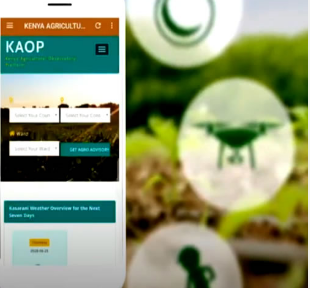INTERNET TECHNOLOGIES AND APPLICATIONS
PART 1: INTRODUCTION TO INTERNET
INTRODUCTION
This part 1 introduces you to the concepts of computer network. A computer network is simply two or more computers linked together so that their files or resources can easily be shared or transferred through electronic communications. A connection can be wired or wireless.
In this part, you will cover the most famous and most widespread network in the globe which is Internet. The lecture provides you with skills required in making good use of various Internet features such as electronic mail, information retrieval and file transfer across the Internet. This lecture is intended to give student an introduction to various Internet services, World Wide Web (WWW) and software for accessing Internet (browser).
LECTURE OBJECTIVES
NETWORKINGBASICS
A network is simply two or more computers linked together so that their files or resources can easily be shared or transferred through electronic communications. Computer network is comprised of at least two, connected, by wire (cables) or wireless to exchange data i.e. communicate. There are many reasons for connecting computers into a network, and some of themare:
- exchange of data between users that have networkaccess,
- access to shared devices, such as network printers, network disks,etc.,
- enables user communication and socializing,etc.
Internet is the most famous and most widespread network with over 2 billion users and the number of users is stillgrowing.
TYPES OF COMPUTERNETWORKS
Types of Networks based onSize
Computer network can be structured depending on its size and geographical coverage. Basically, computer networks are categorized as Local Area Network (LAN) and Wide Area Network (WAN). Sometimes, a Metropolitan Area Network (MAN), also called Wireless Local Area Network (WLAN) is considered as a type of computer network.
The simplest network is the LAN. The LAN computers are in the same office or building. Rarely are LAN computers one mile apart. LAN network covers a relatively smallgeographicalareaanditconnectscomputerswithinafirmorhouseholdbywire.

A WAN network that covers a relatively large geographical area and it connects a greater number of computers and local networks. When computers in different buildings or cities are connected together, the network is called a WAN. A WAN comprises of individualcomputersandLAN’s.AtypicalexampleofaWideAreaNetworkisInternet.
Figure 48: Wide Area Network
A MAN or WLAN network covers a relatively small geographical area and it connects computers within a firm or household wirelessly.
Types of Networks based onArchitecture
Types of networks according to their architecture include a client-server and peer-to- peer (P2P). In client-server architecture, all clients are connected to the server while in a peer-to-peer; all computers are clients and servers at the same time. In client-server relationship, a client computer sends requests and server responds to those requests. We can use Internet as the best-known example of client-server architecture.
User’s computer, connected to the Internet, sends requests to a certain web page (by entering page address (URL) into the Internet browser address bar), and the server responds. Web page is loaded into the user’s computer Internet browser as a result of server response. From this example, we can see that communication between client and server depends on connection speed (bandwidth). Since bandwidth is limited, the amount of data that can flow through network is limitedtoo.
INTRODUCTION TOINTERNET
The Internet is made up of millions of computers linked together around the world in such a way that information can be sent from any computer to any other 24 hours a day. The Internet is a worldwide network of computer networks that connects university, government, commercial, and other computers around the globe. Internet is simply a network of networks.
The diagram below shows a number of possible connections to the Internet.TheInternetistypicallydepictedasacloud.However,youshouldseeitasthe multi-node network diagram from above. In this case, the UCC based ISP, Tanganyika Books Online, Manchester United FC, Google Search Engine and the Open University of Tanzania are all nodes on theInternet.
You and others connected to your ISP are part of a star network (with your ISP as the central node) that is connected to the internet.
HOW THE INTERNETWORKS?
Internet
Internet is a network of networks i.e. a global system comprised of interconnected computers and computer networks, which communicate by means of using TCP/IP protocols. Although, in its beginnings, it emerged from the need for simple data exchange, today it affects all domains of society such as economy, socializing, information, healthcare, education, defense, sports,etc.
Intranet
Intranet is a private network of an organization to which only authorized employees have access (login and password).
Extranet
Extranet is part of Intranet, to which independent collaborators have access.
INTERNET DATAFLOW
Data Download andUpload
Download is a term that implies taking a copy of digital data from a network computer on a local computer, and upload means placing digital content on a network computer. For example, when you saved a copy of this OFP 020 study manual from the MOODLE web elms.out.ac.tz to your computer, you have downloaded digital data. Likewise, when you send/submit your assignment into MOODLE web, you have placed it (uploaded) it on the network computer (MOODLEserver).
Bit Rate
Bitrate represents speed at which data is transferred through a modem (network). It is measured in bit/s (bit per second). The bit/s is a measurement unit for speed of digital data flow through the network. The number of bits transferred in one second tells us how many bits can be transferred through a network in one second. Forexample bit/s rate = 1 kbit/s (one kilobit or one thousand bits persecond) 00,000 bit/s rate = 1 Mbit/s (one megabit or one million bits persecond) 1,000,000,000 bit/s rate = 1 Gbit/s (one gigabit or one billion bits per second) Speed of data flow can be expressed in bytes per second. Since one byte has eight bits, suchistherelationbetweenbit/sandBp/s,i.e.bitspersecondandbytespersecond.
Connecting to theInternet
Several ways can be used to connect your computer to the Internet. Some of them include:
- Dial-up Internet access method uses a modem (56k) and a telephoneline.
- Broadband is characterized by a high-speed data transfer, permanent access to the Internet, and thus the risk of unauthorized access to the network or your personal computer. In the beginning of broadband Internet access, due to underdeveloped communication infrastructure, Internet providers chargedbased on the data traffic but not time spent on the Internet (unlike dial-up Internet access).
Today, in large cities, telecommunications infrastructure is developed, therefore Internet providers do not charge money based on the time spent on the Internet or the amount of transferred data, but they do charge by access speed.
The connection methods include:
- Mobile–connecting by using a mobile network (GPRS, EDGE, UMTS,HSPA).
- Satellite-commonly used in parts of the world where there is no proper infrastructure and there is no other way of accessing theInternet.
- Wireless (Wi-Fi) – data is transferred between computers by using radio frequencies (2,4 GHz) and the correspondingantennas.
- Cable – connecting to the Internet through television cable network using a cable modem.
Internet ServiceProviders
An Internet service provider (ISP) is an organization that provides services for accessing Internet. Some of the Internet services provided by ISPs include Internet access, Internet transit, domain name registration, web hosting, Usenet service, and colocation.
A computer is connected to the Internet through a built-in modem or router for networking, but without a subscription with an ISP, it won’t have a connection to the Internet. An ISP is your gateway to the Internet and everything else you can do online. The ISPs can be dial-up services, high-speed Internet (broadband) offered by cable companies, and DSL (Digital Line Subscribers) offered by phone companies. Now, the most current high-speed Internet services depends on the Fiber Internet (fiber optical or broadband).
The FiOS (fiber optic services) provides a superfast Internet connection speeds. All telecoms (mobile) companies in Tanzania offer Internet services and are considered as localISPs.
Web Browsers
A web browser is a software application for accessing information on the World Wide Web (WWW). Each individual web page, image, and video is identified by adistinct Universal Resource Locator (URL). A URL is simply a web address. Note that a web browser is not the same thing as a search engine. A search engine is just a website, such as google.com, that stores searchable data about other websites.
But in order to connect to and display websites on their device, a user needs to have a web browser installed. The most popular and common web browsers include Internet Explorer from Microsoft, Firefox from Mozilla, Google Chrome, Safari from Apple, Opera and Edge. All major browsers have mobile versions that are lightweight versions for accessing the web on mobile devices
A web browser is a software program that allows a user to locate, access, and display web pages. Browsers display websites and contents created using languages such as Hypertext Markup Language (HTML) and Extensible Markup Language(XML).
Browsers translate web pages and websites delivered using Hypertext Transfer Protocol (HTTP) into human-readable content. They also have the ability to display other protocolsandprefixes,suchassecureHTTP(HTTPS)andFileTransferProtocol(FTP).
PART 2: INTERNET SERVICES
INTRODUCTION
Internet offers several online services due to its major advantage of being a global network. In this lecture you are introduced to major Internet services which include teleworking, online communication services, search engines and file transfers. Due to highInternetspeed,alltheseservicesareinstantlydonewithinveryfewseconds.
LECTURE OBJECTIVES
TELEWORKING
Teleworking is use of Internet to work from distant. Use of teleworking depends on various factors such as quality of IT infrastructure, good computer literacy, type of work that can be done from any place with a computer equipped with necessary programs, employees with a professional attitude towards work, organization of work adapted to this operation mode, etc. Some advantages ofteleworking:
- reduced utility costs and employee’s transportation reimbursement,
- reduced time for traveling to and from work,
- adapting working conditions to personal habits-flexibility,
- possibility of working in the convenience of a person’s home (or other places that are not an office),
- lower stress level provided there is a good organization and coordination, i.e. the flow of information between employees is unconstrained.
- an excellent solution for people with disabilities or long-term illness, parents, or those who enjoytraveling.
- Some disadvantages of teleworking:
- physical isolation – lack of direct social contact with colleagues not suitable for everyone – requires a certain dose of self-control andmotivation
- less opportunity for advancement due to lack of traditional vertical hierarchy in the company, however horizontal hierarchy is created, where no one is above anyone, but everyone has their own duties andobligations
- less emphasis on teamwork in the traditional sense, since tasks are done independently, physically isolated from others. It requires a heightened focus, due to lack of physical contact among team members, and emphasizes teamwork in terms of communication, information exchange.
- Each team member depends on others to perform their tasks. Each member is assigned his own task and they are all responsible for the task’s functionality overall. They must coordinate in order to complete a task jointly. It is evident that they can work in a team, regardless of the place of work, provided that they have excellent communication and exchange of information, good organization and professional attitude towardswork.
INTERNET COMMUNICATIONSERVICES
EmailE-mail is the transmission of text messages via Internet. Using attachment, users can exchange files like images, multimedia, documents, etc. The format of an e-mail address is username@domain name, e.g. said.ally@odl.ac.tzor said.ally@gmail.comwhere “said.ally” is a username and “odl.ac.tz” and “gmail.com” are the domain names. Each valid e-mail address must consist of a symbol “@” pronounced as “at”. Some email services are officially registered by the known organizations while other email services are freely available from the free global mail servers such as Gmail, Yahoo, Hotmail, etc. The most common e-mail featuresinclude:
- folders where email are stored. They include inbox, trash, sent, outbox, spam, etc.
- address bars where the email address is written. They include from, to, cc, bcc, etc.
- subject bar where the title or subject of the email is written.
- Attachment for uploading files of various formats
- .
- Sign-in and Sign-out buttons for login and logout from e-mail services.
- Address book which contains the email addresses of your contacts.
- Instant Messaging
The Instant Messaging (IM) service is used for instant message exchange and real time communication. Besides textual communication and video conferencing, they allow file transfer as well. Some of the popular IM services are: WindowsLiveMessenger, Skype, andGoogleTalk.
Voice over InternetProtocol
The Voice over Internet Protocol (VoIP) is a term for technology that enables digitalization and transfer of sound (and multimedia sessions) over the Internet. Therefore, it enables sound communication much like the telephone call. In short, VoIP protocol enables audio/video communication betweenusers.
RSSService
The Really Simple Syndication (RSS) is a set of web formats, used by web pages that are being constantly updated, considering that by using RSS, new information, articles, etc. can be published. RSS enables us to, with use of appropriate software, read new titles and access news summaries.
Users can, with appropriate software, obtain news from various portals and receive information without the need to visit all of them independently, while publishers can distribute news easily to end-users who are monitoring their RSSfeeds/channel.
BlogService
The Blog (web log) is a form of Internet media in which users can re-post or write their opinion on any topic. It can be personal (a form of Internet diary), thematic, or in the form of journals. Blogs are popular because end-users do not need to have advanced computer knowledge, or knowledge of webpage creation, in order to be present on the Internet and write about various topics, i.e. state their opinion.
Blogging has greatly facilitated the exchange of interests, ideas, opinions, and contributed to realizationof human right to free expression. Some use blogs to share their art, personal aesthetic, or to collect virtual clippings from websitesonline.
Entries published on blogs are called posts, which may allow a space below for visitors to leave their comments. Besides text, it is possible to exchange multimedia files, such as photos or videos.
In order to share your texts, pictures, video clips, etc., it is necessary to create a personal account on websites that offer this type of service. In case you simply wish to browse the content, it is not necessary to open a personalaccount.
Podcast (POD – Personal On Demand + Broadcast) is a digital file containing audio or video content. It is distributed over the Internet using RSS technology.
VirtualCommunities
The term “virtual community” encompasses a group of people who communicate via social networks, forums, IM service, and blogs. It is called a community, since they are a collection of people who participate in a group of their interests, thus forming a virtual community, because it does not involve physical contact, but is carried out by means of ICT technologies.
Social Networks are free online services that provide users with various forms of presentation and communication. Some of the more popular socialnetworks are: MySpace, Facebook, Instagram, Twitter, andGoogle+.
Forum is a service that allows users to exchange opinions. It can be compared to bulletin boards on which participants leave their messages, while others leave their comments. Examples of forums are: Reddit, TED Conversations. Massive Multiplayer Online (MMO) are network games, played by a large number of players via the Internet. One of the sub-genres of MMO is a MMORPG (Massive Multiplayer Online Role-Playing Game),anditsmostpopularrepresentativeisagamecalled“WorldofWarcraft”.
Chatroom is a webpage or part of a webpage which allows real-time information exchange. Unlike the instant messaging (IM) writing software, it does not require computer installation, only a web browser and Internetconnection.
The most popular service for video clip sharing is YouTube. Also, there Internet services for picture or photograph exchange services which include Photobucket, Flickr, lolcatsetc.
Another example is online community. In online communities you open a user account and fill it out with more or less personal information. You will often have the opportunity to read that someone got fired for leaving negative comments on sites, such as Twitter, about their boss or a company they work for. Another characteristic of the Internet is that once you publish some information,
it is extremely difficult, if not impossible, to remove it. For that reason, it is necessary to be careful when leaving personal data on social networks. One should avoid sharing information regarding date and place of birth, home address, phone number, planned vacation, and use security settings to restrict access to your user profile.
Also, be careful with the terms of use agreement to which you agree when you open an account, because that very agreement defines how the company – owner of the social network, can handle the information that you released on their social networks. Also,
it is also necessary to bear in mind that, when communicating with someone over the Internet, you do not really know who that person really is. It is very easy to impersonate someone, and that fact further accentuates the need for caution when giving any personalinformation.
Parents must particularly be careful, because children are easily deceived. How to protect children on the Internet is a special issue of great importance. As society, we need to pay special attention toit.
SEARCH ENGINES AND INFORMATIONRETRIEVAL
One of the main features of the Internet is information flow. That is why information is valuable, and today companies are looking for ways to obtain information via the Internet. For instance, Google does not charge for the use of the search engine,
however every time you enter something into a search engine, you inform the search engine what you want to know, what your interests are. Using this information, Google will display ads that might be of interest to you and will gain revenue through advertising. Other examplesofsearchenginesincludeYahoo,Mamma.com,Wikipedia,Altavista,etc.
Google search is usually used in its non-advance form, just putting the keyword in box and hit enter. However, Google offers advance tips, tricks and technique in Google which can be used to achieve the custom or filtered searches inGoogle.
There are many hidden secrets in Google search, knowing those tips, tricks and techniques can make you the master at doing Google search, as you will be able to focus on your search by narrowing it down with advanced Google operators.
This kind of search is known as Google Advanced Search technique and tricks. Google advanced search is used for specific complex searches, which are not easily accessible through simple Google search. Google advanced search has more accurate and filtered result than normal search. Google advanced search works on special input queries. Google advanced search option provides more favorable results in less time with accurate result. It is accessed through a link of .
You can search using page title, anchor text, URL, missing words, time, date, TO or OR. You can also translate using syntax: translate [word] to [language] eg. Translate [jambo] to [english]. You can also look for comparison, perform quick calculation, online timer, search for title, text in a site, search time, know your IP address, convert counting, search related sites, search origin of word, specific complex search, search by file type, search by domain extension, search on a specific site, find recipes, search site cache, search for exact phrase, onlinestopwatch.
FILE TRANSFERSERVICES
Online FileTransfer
File transfer is the process of copying or moving a file from one computer to another over a network or Internet connection. It enables sharing, transferring or transmitting a file or a logical data object between different users and/or computers both locally and remotely. A File Transfer Protocol (FTP) is a standard Internet protocol for transmitting files between computers on the Internet over TCP/IP connections. FTP is a client- serverprotocolthatreliesontwocommunicationschannelsbetweenclientandserver.
CloudServices
One of the easiest ways of online file storage is to use cloud services. There are various available free cloud services.
PART 3: E-COMMERCE
INTRODUCTION
Use of ICT and emergence of Internet has brought about rise of various socio-economic developments in various sectors, e-commerce being one of them. E-commerce is a form of trade that allows customers to browse and purchase goods and services online. In this lecture, you are provided with general introduction of e-commercesystem.
LECTURE OBJECTIVES
ICT AND EVERYDAYLIFE
The acronym ICT includes all technical means that are used for handling information and facilitating communication, including computers, network hardware, communication lines and all the necessary software. In other words, ICT is comprised of information technology, telephony, electronic media, and all types of process and transfer of audio and video signals, and all control and managing functions based on network technologies.
Use of ICT and emergence of Internet has brought about rise and expansion of various socio-economic developments in various sectors such as banking and finance, education and academia, healthcare, defense and military services, science and research, sports and entertainment,etc.
WHAT ISE-COMMERCE?
E-commerce is a form of trade that allows customers to browse and purchase goods and services online. It refers to any form of business transaction conducted online. The most popular example of e-commerce is online shopping. E-commerce is typically classified into three different types based on the type of participants involved in the transaction: business to business (B2B), business to consumer (B2C) and consumer to consumer(C2C).
WHAT ISM-COMMERCE?
Another form of commerce is a mobile commerce (m-commerce). M-commerce is a rapidly growing new avenue of e-commerce that’s mostly driven by the expanding market and influence of smartphones. M-commerce is a type of e-commerce on the rise that features online sales transactions made via mobile devices, such as smartphones and tablets.M-commerceincludesmobileshopping,mobilebankingandmobilepayments.
BENEFITS OFE-COMMERCE
The benefits of e-commerce include global market, around-the-clock availability, reduced cost, inventory management, targeted marketing, serving niche markets and working from anywhere. Unlike physical store, an online store allows e-commerce to possess a global market which is not limited by a geographical area it can serve. The whole world becomes its market. E-commerce extends its market from a local customer base to a global market at no additional cost.
Another great benefit of running an online business is that it is always open, i.e. around-the-clock availability. This benefit allows a dramatic increase in sales opportunities for a merchant and a convenience for a customer because the shop is open at 24/7/365 with no time restrictions. Also, e- commerce allows a significant reduced cost due to lower running costs. As there’s no need to hire sales staff or maintain a physical storefront,
the major e-commerce costs go to warehousing and product storage. Another great advantage of e-commerce is an inventory management. e-commerce businesses can automate their inventory managementbyusingelectronictoolstoaccelerateordering,deliveryandpayment procedures. E-commerce give access to targeted marketing. With access to such a wealth of customer data and an opportunity to keep an eye on customer buying habits as well as the emerging industry trends, e-commerce businesses can stay agile and shape their marketing efforts to provide a better-tailored experience and find more new customers.
E-commerce also allows serving niche markets. Running a niche brick-and- mortar business is extremely difficult. There’s almost no chance of scaling it unless a niche product becomes mainstream. By tapping into a global market, on the other hand, e-commerce retailers can build a highly profitable niche business without any further investment. Using online search capabilities, customers from any corner of the world can find and purchase your products.
Lastly, e-commerce allows working from anywhere. Often, running an e-commerce business means that you don’t need to sit in an office from 9 to 5 or suffer through a commute day-in and day-out. A laptop and a good internet connection is all it takes to manage your business from anywhere in the world.
So generally, advantages of e-commerce include low financial cost, 24/7 potential income, sell internationally, easy to showcase bestsellers, personalized online experience, affordable employees, easier to encourage impulse buy, easy to retarget or remarket to customer, customers get a less invasive experience, gain access to customer data easily, able to process a high number of orders, can scale business quickly, can grow business organically withcontent.
CHALLENGES OFE-COMMERCE
The growth of e-commerce has experienced several challenges and disadvantages. The most common issues associated with e-commerce include:
A Site Crash: No one can buy during a site crash. To overcome this, it is important to ensure a website is hosted on the right platform.
Customers Can’t Try Product Before They Buy: While this is currently a problem for many retailers, this won’t be a long-term problem. With Augmented Reality (AR), more stores are starting to add AR elements to their store to allow customers to try productson.
E-commerce Is Highly Competitive: Finding the right niche is another one of the worst e-commerce disadvantages.
Customers Can Be Impatient: Delay in responding to customerinquiries.
You Need To Ship Your Products: Customers consider shipping times to be one of the worst e-commerce disadvantages. However, this can be resolved by creating tens of millions of prime members likeAmazon.
Physical Retail is Still More Popular Despite Decline: Physical retail still owns most of the marketshare.
Security: Security needs to be enhancedregularly.
HOW TO STARTE-COMMERCE
There is a logical order in how you would go about building an e-commerce business. Although setting up an actual online store would probably take less than a day, researching, building, launching and growing a profitable e-commerce business is a multi-layered process involving a number of steps and decisions. For a well-established e-commerce system,
you need to consider choosing and sourcing a product, conducting research and planning ahead, getting your brand right, and deciding how you will sell. The actual setting up of your online shop can be achieved in two ways, i.e. by build an e-commerce store from scratch or by using an off-the-shelf e-commerce solutionlikeShopify,whichmakesbuildinganonlinestoreaquickandeasyprocess.
E-COMMERCEAPPLICATIONS
E-commerce is conducted using a variety of applications, such as email, online catalogs and shopping carts, EDI, the File Transfer Protocol, web services, and mobile devices. This includes business-to-business activities and outreach, such as using email for unsolicited ads — usually viewed as spam — to consumers and other business prospects,
as well as sending out e-newsletters to subscribers and SMS — short message service — texts to mobile devices. More companies now try to entice consumers directly online, usingtoolssuchasdigitalcoupons,socialmediamarketingandtargetedadvertisements.
The rise of e-commerce has forced IT personnel to move beyond infrastructure design and maintenance to consider numerous customer-facing aspects, such as consumer data privacy and security. When developing IT systems and applications to accommodate e- commerceactivities,datagovernance-related regulatory compliance mandates, personally identifiable information privacy rules andinformation protection protocols must be considered. Examples include
GOVERNMENT REGULATIONS FORE-COMMERCE
In the United States, the Federal Trade Commission (FTC) and the Payment Card Industry (PCI) Security Standards Council are among the primary agencies that regulate e-commerce activities. The FTC monitors activities such as online advertising,
content marketing and customer privacy, while the PCI Council develops standards and rules, including PCI Data Security Standard compliance, which outlines procedures for the proper handling and storage of consumers’ financialdata.
To ensure the security, privacy and effectiveness of e-commerce, businesses should authenticate business transactions, control access to resources such as webpages for registered or selected users, encrypt communications, and implement security technologies, such as the Secure Sockets Layer (SSL) and two-factor authentication (2FA).
SUMMARY
PART 4: E-GOVERNMENT AND E-BANKING
INTRODUCTION
E-government is regarded as one of ICT use in everyday life responsible for managing public services. E-Government system aims at using ICTs to improve the performance of public sector. Apart from e-government, in this lecture you will be provided with basic concepts and application of e-voting and e-banking.
LECTURE OBJECTIVES
E-GOVERNMEN
E-Government is the use of ICTs to improve the activities of public sector organisations. The e-Government (short for electronic government) is also known as e-gov, Internet government, digital government, online government, or connected government. It consists of the digital interactions between a citizen and their government (C2G), between governments and government agencies (G2G), between government and citizens (G2C), between government and employees (G2E), and between government and businesses/commerce(G2B).
Focal Domains ofe-Government
There are three main domains of e-government, which are improving government processes (eAdministration), connecting citizens (eCitizens and eServices) and building external interactions (eSociety). These three are the focal domains for e-Government initiatives.
The eAdministration improves the internal workings of the public sector. The eCitizens and eServices provide citizens with details of public sector activities by making public servants more accountable for their decisions and actions and improving the services delivered to members of the public along dimensions such as quality, convenience and cost.
The eSociety deal particularly with the relationship between public agencies and other institutions such as other public agencies, private sector companies, non-profit and community organisations.
E-Government Services inTanzania
The e-Government services in Tanzania are coordinated by the e-Government Agency (e-GA) accessed from .All website links and important government information for the ministries, departments and agencies (MDAs) have been linked with e-GA website available in Kiswahili and English language. Some of the IT based e-GA services to Tanzania community include Government Mailing SySTEM (GMS), HelpdeskSystem,Government Band width Management,Gov Sms Platform,data center,
hosting services, register domain name “go.tz”, Register USSD Short Code, Development of Website, Development of System, Development of Mobile Application, Bandwidth Allocation, Public shared ICT re-sources, Hosting government apps, Consultancy, Advisory& Tech. Support and Government ICT Project Review.
E-VOTING
Electronic voting (e-voting) refers to voting using electronic means to either aid or take care of the chores of casting and counting votes. E-voting can also be defined as an election system that uses encryption to allow a voter to transmit their secure and secret ballot over the Internet.
Depending on the implementation, e-voting may use standalone electronic voting machines (also called EVM) or computers connected to the Internet. It may encompass a range of Internet services, from basic transmission of tabulated results to full-function online voting through common connectable household devices.
The degree of automation may be limited to marking a paper ballot, or may be a comprehensive system of vote input, vote recording, data encryption and transmission to servers, and consolidation and tabulation of election results. In general, two main types of e-voting can be identified:
(i) e-voting which is physically supervised by representatives of governmental or independent electoral authorities (e.g. electronic voting machines located at polling stations); and (ii) remote e-voting via the Internet (also called i-voting) where the voter submits his or her votes electronically to the election authorities, from anylocation.
Advantages of e-VotingSystem
In this century, many countries use e-voting system. E-voting claims the convenience, flexibility and less cost. Voters can simply use their own equipment with the minimal time and skill to finish the voting process. Also, voters use mobile to vote any time anywhere.
Use of e-voting saves money from reducing the personnel expense. The e-voting also allows to go-green (eco-friendly) by saving paper usage from using online solution. It is much faster in counting votes and tallying election results compared to traditionalballots.
Furthermore, e-voting provides empowerment where voters have a voice in the leadership from fair and open elections. Accessibility allows voters to cast their votes from anywhere at any time, provided they have an Internet connection. This makes casting a vote convenient and fast. The system is cost-effective due to significant reduction of the election budgets in staffing, printing, and postage costs.
Another advantage is on the security and confidentiality. A properly designed, secure online voting system has safeguards in place to protect voting information and voter identities. It is fast and offers accurate results due to automated counting system, so the election managers can quickly announce decisions andresults.
Disadvantages of e-VotingSystem
Despite advantages, critics of e-voting argue about the security issue and the unequal access chance to the internet. E-voting is vulnerable to security threats because attacks might be happened from the network to the server’s database. Also, e-voting requires voters to be able to use computer facilities.
E-BANKING
The e-banking (internet banking) is a method of banking in which the customer conducts transactions electronically via the Internet. The e-banking allows users to have control over their accounts by viewing balances and transactions, performing transactions from one account to another, credit payment, payment of bills, shopping vouchers for mobile phones etc. The benefits of e-banking include saving time from long waiting in (queues) lines,lowerservicefees,andaccessfromanywhere,anytime.Thee-bankingcanbedone
through gadgets like laptops, phones, tablets and desktops. The biggest advantage of internet banking is the convenience.
The e-banking provides customers a way to make transactions from anywhere, any time using any device with internet access.
Some of the major challenges of e-banking include acceptance of customer, costly technology, security issues, legal issues, business restrictions, transparency in offering, and adoption of proper organizationstructure