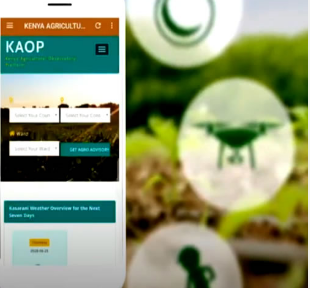ICT IN HEALTH, EDUCATION AND ENVIRONMENT
INTRODUCTION
Information and communications technologies (ICTs) play a critical role in improving health care and education sector. For instance, under ICT4D aspect, most hospitals and schools have adopted automated information systems and are currently using ICTs to manage various operations related to their sectors.
This lecture introduces you on the impact of ICT use in healthcare and education. As part of this lecture, you will also be introduced on the impacts of ICT on environmental management and IT asset disposal process.
LECTURE OBJECTIVES
ICT AND HEALTH SECTOR
Applications of ICT in Health Sector
Use of ICT has affected health sector in many ways. ICT can play a critical role in improving health care for individuals and communities. Through the development of databases and other applications, ICTs also provide the
capacity to improve health system efficiencies and prevent medical errors. ICT can be used by a physician in a remote rural hospital to diagnose a patient with a complex array of symptoms provided that the hospital is linked with Internet connectivity to the centralized software. Also, hospitals nowadays consist of electronic health record system to keep patient medical
records. ICT can be used to diagnosing disease, medical examinations (for people living on an island or in other remote places, some examinations, that require a specialist, can be done remotely), making appointments for
medical examinations, the exchange of medical data between hospitals and institutes, surgery and remote surgery monitoring. The neonatologist can transmit CT-scans and other medical imagesby e-mail to the network of medical experts around the world for teleconsultations and be able to save numerous lives
during the year. Generally, use of ICT in healthcare can be categorized into four main streams which are health and education, hospital management system, health research and health data management. However, e-health software systems are sometimes considered to be expensive and require multidisciplinary skills to operate.
Impacts of ICT in Human Health
Despite vast benefits brought by ICT, several health problems to human beings are associated with computer use. The most common health problems associated with computer use include:
injuries related to excessive working with keyboard and mouse (sprains/dislocation) i.e. repetitive strain injury (RSI).
flickering screen or improper distance from a monitor i.e. vision impairment.
improper seating and inappropriate use of chairs i.e. problems with the spine due to position of a computer, desk and chair, which affect posture.
improper use of artificial light, light amount, light direction etc.
It is important to properly illuminate the places of work. This is an ISO 9241 (Ergonomic requirements for office work with visual display terminals (VDTs)). It is recommended that the work environment should consider:
general level of illumination – 300-500 lux
local lighting – controlled by the operator
glare control – avoiding large contrast, using partitions and curtains
In poor lighting conditions, a person gets tired easily (eyes hurt and tear, headache from unnecessary strain, etc.) and thus a noticeable drop in productivity occurs.
Also, it can result in permanent visual impairment. For that reason, it is very important to have an adequate lighting, whether at home or office. Lighting is just one of the factors affecting health, as well as productivity. Proper arrangement of equipment, table and chair
significantly affect the body posture when working on a computer, and also has bearing on fatigue. Prolonged improper posture can often cause long lasting health problems with the spine and joints. Regular equipment arrangement:
monitor must be kept away from the eyes approx. 50cm (cca: 20 inchesboard must be placed in front-wrists are in a straight position use must be located next to the keyboard-the forearm parallel with a desk should be adjustable (seat and backrest), with armrests.
Note that, you need to take regular breaks from work, get up and walk, often change position (5- 10 minutes every hour), exercise regularly and relax eyes by looking into the distance (every 20min), and rest arms (every 15min).
Environmental Impact of ICT
Computer equipments have impact on environment if the disposal process is not well managed. Many computer components can be recycled. Specialized companies that recycle computers sell usable materials and safely dispose of hazardous materials. Some computer manufacturers offer recycling possibility.
It is advised to involve experts or companies that offer electronic waste management service before dumping any electronic trash or obsolete computer equipment. Safe disposal of electronic wastes is very important.
One way of preserving environment is to use as much as possible the electronic documentation and take care of paper recycling. Toners and ink cartridges should also be excluded from regular rubbish, since they can be recharged.
Also, since electricity is one of the key factors for economic and sustainable society development, you are advised to have effective energy management. In terms of computers, energy management is integrated into an operating system, and it allows users to adjust in order to save energy. Options for saving energy are accessed via the Start menuControl PanelSystem and SecurityPower Options.
Turn off the display option allows monitor to turn off after a certain period of inactivity. Note that when monitor is turned on, it consumes an average of 60 Watts (spends as much as a light bulb). Put the computer to sleep option allows computer to determine the computer idle time after which it goes into sleep mode. Desktop computer, when turned on, can
spend several hundred Watts (about 5 bulbs). When in sleep mode, this value falls to a few Watts.
IT Asset Disposal
IT Asset disposal is a process where a computer or electronic storage device is removed from the ownership of a business and is processed by a third party for recycling or disposal.
From security point of view, IT asset disposal involves ensuring data erasure. This means making sure your redundant IT assets are completely stripped of all sensitive personal data before they are recycled. This is an important point, as a lot of sensitive data remains on storage devices, even if they are wiped by conventional means. Companies need to have asset disposal strategy.
The IT equipments such as computers, various peripheral devices and cell phones are normally disposed when they are no longer needed within the company but need to assess if they can be made available for reuse, recycled, remarketed or sold. The disposal team should be identified. One of the tasks of the team is to create a risk assessment of the disposal process. Whether you decide to use a certified asset disposal and recycling service provider or
handle data destruction yourself before recycling, it is important to consider the loopholes and security vulnerabilities associated with each method of disposal. You may recycle usable equipment or donate it to another user. You may decide that you can delete personal data within your organization before recycling equipment and devices but using a certified service provider is also an option.
Don’t let your IT equipment sit and collect too long before remarketing and reselling because what is worth value today may not be worth much tomorrow, considering how quickly demands for technology change. When new IT refresh occurs, many companie
try refresh at the same time, sending a lot of the same equipment into the resale market.The following are just some of the circumstances in which IT asset disposal is appropriate:
When assets are being upgraded due to advances in technology lacement of faulty units under warranty, Throughout the disposal process, make sure the equipment you throw out today won’t become a security threat tomorrow. Remember that, disposal of end-of-life assets has become a ticking time bomb for many enterprises.
E-LEARNING
What is e-Learning?
The e-learning is a system where learning is conducted via electronic media, typically on the Internet. The e-learning consists of all forms of learning and/or knowledge transfer that are based on electronic technologies. This type of learning can be described as dissemination of knowledge without direct teacher-student contact while using ICT technology.
What is m-Learning?
The m-learning (mobile learning) is an educational system with the help of mobile devices such as your phone, laptop or tablet. The m-learning is simply an e-learning, but on a smartphone. Because some people may be in
remote areas during travelling or special work outside their traditional office environment, so it makes sense that training should be easily accessible on the go, and thus m-learning become significant. Also, due to wide access to mobile phones by many people, m-learning has been an efficient way to deliver training.
Differences between e-Learning and m-Learning
With smartphones now playing such a big role in our lives, there is no doubt that m- learning will become a major contributing factor to education and training. Although advantages of m-learning are plentiful, but it
won’t always be an appropriate alternative to e-learning, as there is some digital training that needs to be undertaken in a specific location for testing purposes. Still, m-learning and e-learning can work alongside each other nicely, providing more learning options than ever.
The e-learning is any form of learning that is delivered using electronic devices like the computer via channels like the Internet while the m-learning is any form of knowledge that is given using hand-held and portable devices.
The m-learning is a subset of e- learning. The e-learning keywords are structured, formal, and time-bound while the m-learning keywords are on-demand, just-in-time, and context-aware. For e-learning, think computers and laptops while for m-learning think smartphones or/and tablets.
Table 5: Differences between e-learning and m-learning
|
SN |
e-Learning |
m-Learning |
|
1 |
Useful when you have to teach in- depth knowledge |
Useful to access information at the moment needed |
|
2 |
Structured, formal and time-bound |
Best suited for short courses |
|
3 |
Think computers and laptops |
Think smartphones and tablets |
|
4 |
Tethers then learners to the desk |
Anytime, anywhere |
|
5 |
Large screens |
Small screens on the go |
|
6 |
Each screen can contain detailed information, compex graphics |
One idea per screen |
|
7 |
Longer and broader courses (20-30 mins) |
Short and bite-size courses (3-15 mins) |
Benefits of e-Learning
Some of the advantages of e-learning include availability of online universities with webinars (web + seminar) where people from the remote places can get access to higher education. Also, through e-learning systems, learners
are provided with plenty of free learning materials provided as open educational resources (OER). The learning resources are available in different multimedia forms such as text, audio and video and can be stored and retrieved for many years to come. Another advantage of e-learning is to provide learner-learner and learner-instructor interaction without knowing each other.
Learning Management System
The e-learning courses are published online through a learning management system (LMS).
An LMS allows for course creators to streamline e-learning content into one easy-to-access location. An LMS that is SCORM-compliant (shareable content object reference model) allows for easy integration of content and tools. The most common LMS is MOODLE which stands for Modular Object-Oriented Dynamic Learning Environment. Moodle is a free open source LMS. The most common features
in MOODLE platform includes discussion forums, quizzes, live chats, assignment, course modules, etc.
E-LIBRARY
An e-library (digital library, digital repository, or digital collection) is an online database of digital objects that can include text, images, audio, video, or other digital media formats. The digital objects consist of digitized content.
The digital content may be stored locally or accessed remotely via computer networks. A distinction is often made between content that was created in a digital format, known as born-digital, and information that has been converted from a physical medium, e.g. paper, through digitization.
Digital libraries provide an easy and rapid way of accessing books, archives and images of various types. The traditional libraries are limited by storage space. The cost of maintaining a digital library is much lower than that of a traditional library.
The digital libraries do not suffer from disadvantages of physical boundary and round the clock availability. Also, they allow multiple access and easy information retrieval. Some of the issues associated with digital libraries include user authentication for access to collections, copyright, digital
preservation, equity of access, interface design, interoperability between systems and software, information organization, inefficient or nonexistent taxonomy practices, training and development, quality of metadata, exorbitant cost of building/maintaining the large memory storage, servers, and redundancies necessary for a fun