INTRODUCTION TO COMPUTER
INTRODUCTION
Computer use is no more optional. In societies, computer has been used for a while to extend human abilities to do their jobs. In this information age, society depends heavily on digital information resulting from computer processing.
This lecture introduces you the basic computer concept by describing its powerful ability and how you can better benefit from it.
LECTURE OBJECTIVES
|
It is expected that at the completion of this lecture, you should be able to: (i) Summarize the basic concepts of computer, IT and ICT; (ii) Explain computer literacy; (iii) Describe computer generations; (iv) List and illustrate various types and categories of computer; (v) Describe the capabilities and limitations of computer; (vi) Choose computer that best fit your business requirements; (vii) List architectural parts of computer. |
BASICS OF IT/ICT AND EXPERTISE
The abbreviation “ICT” means Information and Communications Technology (or technologies). This is the infrastructure and components that enable modern computing. The concept of ICT means all devices, networking components, applications and systems that when combined allow people and organizations (i.e., businesses, nonprofit agencies, and governments) to interact in the digital world. ICT encompasses the internet-enabled sphere as well as the mobile, all powered by wireless networks. ICT is sometimes used synonymously with IT for Information TechnologyAccording to (UNDP, 2000) the term ICT is defined as a “diverse set of technological tools and resources used to communicate, and to create, disseminate, store, and manage information”.
These technologies include computers, the Internet, broadcasting technologies (radio and television) and telephony. ICT refers to a broad spectrum of technologies that allow users to get, produce, and share ideas and resources. This concept involves transfer and use of all kinds of information. With emergence of ICT, distance is no longer an issue when it comes to accessing information; for example, working-from-home, distance learning, e-banking, and e-government are now possible from any place with an Internet connection and a computing device.
Apart from computer, other forms of ICT include mobile (telecoms), radio and television (TV) services. On the other hand, IT (Information Technology) encompasses all of the technology that we use to collect, process, protect and store information. It refers to hardware, software (computer programs), and computer networks.
Some of the challenges associated with rise of ICT include rapid change in technology and social expectations, global competition, shortened product development time, and shortened product life span, customer-oriented applications. ICT experts must encompass capabilities and skills in the following domains:
Cognitive capabilities and skills – modeling, requirements, critical evaluation and testing, methods and tools, and, professional responsibility.
Practical capabilities and skills – design and implementation, evaluation, information management, human-computer interaction, risk assessment, tools and operation.
Additional transferable skills – communication, teamwork, numeracy skills, self- management and professional development.
The rise of ICT has brought about many technical changes in the computing discipline especially in the areas of World Wide Web (www) and its applications, cloud computing, networking technologies, particularly those based on TCP/IP, graphics and multimedia, embedded systems, relational databases, interoperability, object-oriented programming, use of sophisticated
application programmer interfaces (APIs), human-computer interaction, software safety, security and cryptography and application domains. Some of the IT related jobs include system analyst, computer programmer, architect, business analyst, data operators, computer operators, IT consultant, database administrator, network administrators, network engineer, software engineer, IT helpdesk, multimedia design, and information security officer, IT trainers, IT project manager, etc.
COMPUTER LITERACY
Computer literacy is the ability to use computers and related technology efficiently, with a range of skills covering levels from elementary use to programming and advanced problem solving. By another measure, computer literacy requires some understanding of computer programming and how computers work.
WHAT IS COMPUTER?
A computer is an electronic (digital) device that stores, retrieves, and processes data, and can be programmed with instructions. A computer is composed of hardware and software and can exist in a variety of sizes and configurations. A computer is a physical device that takes data as input, transforms these data by executing a stored program, and outputs information to several devices.
A typical Personal Computer (PC) is a stand-alone computer that is equipped with a Central Processing Unit (CPU), one or more Hard Disk Drives (HDD), Random Access Memory (RAM), a monitor, a keyboard, and a mouse. The Fig. 2 below shows a standard PC for personal use.
HISTORICAL DEVELOPMENT OF COMPUTER
The historical developments that led to the invention of modern computers were due to increasing computing demands from users. The history of computers can be traced back to Abacus around 500 BC, Napier’s bones by John Napier (1550-1617), and slide rule by William Oughtred (1620), pascaline calculator by Blaise Pascal (1623-1662), Jacquard Loom or Weaving Machine by Joseph-Marie Jacquard (1752-1834), Leibniz Calculator by Gottfried Wilhelm Leibniz (1646-1716), difference engine and analytic engine by Charles Babbage (1791-1871), Hollerith’s tabulator by Herman Hollerith (1860-1929) and Mark 1 by Howard Aitkens (1939-1943).
ACTIVITY 1
|
|
(1). Describe the functionalities of various devices that are regarded to have contributed in the development of modern computer. (2). Explain the computing machine innovated by Charles Babbage. |
COMPUTER GENERATIONS
Computer technology has undergone major advances in the last 8 decades. Computer historians have attempted to categorize the different technological advances into “generations”, that is, eras of computer technology grouped by age and technological advancement. Although the exact number of generations is unclear, the most known that have led to the development of modern computers include:
First Generation 1946 – 1958
A first-generation computer was able to perform a computing task in one day what actually a manual operation would require 300 days. They used vacuum tubes in place of relays and had weight of about 30 tons. They covered 15,000 sq. feet of floor space and used over 18,000 vacuum tubes. Due to use of vacuum tubes, the first-generation computers created a lot of heat during processing, so demand of cooling system (air-conditioning) was high. They used punched cards data storage. The processing speed was measured in terms of milliseconds (thousandths of a second (1/1000). In this generation, computers were huge, slow, and expensive. They were very unreliable, required a lot of power to run, and produced so much heat that adequate air conditioning was critical to protect the computer parts.
Second Generation: 1959 – 1964
In second generation, transistors were used instead of vacuum tubes. Transistors were able to conduct electricity faster and efficiently than vacuum tubes i.e. one transistor could do the work of about 40 vacuum tubes. Transistors were less expensive, were faster, smaller, more reliable, and accurate, required less power and generated less heat. So, the prices computers dropped.
The processing speeds and storage capacity of computer increased due to use of small and long-lasting transistors. During this period, high- speed card readers, printers, and magnetic tape units were also introduced. The processing speeds were measured in millionths of a second (microseconds). The symbolic languages (assembly languages) were used instead of machine languages and compilers started.
|
TAKE NOTE |
First computer generations were possible because of vacuum tubes while second generations depended on use of transistors. |
Third Generation (1964 – 1970)
In third computer generations, the tiny Integrated Circuits (ICs) were introduced. Consumers experienced low cost, high reliability, small size, low power consumption, and the fast speed of operation of the transistors. This led to development of the minicomputers. The processing speeds were in terms of nanoseconds (billionth of a second). The use of operating system started, and computers were able to run many different programs at the same time
Fourth Generation (1971-1984)
In the fourth generation, Large Scale Integration (LSI) and Very Large-Scale Integration (VLSI) were introduced. They used a silicon chip in which the entire computer (processor, main memory, and I/O controllers) can fit on one chip.
Since the microprocessor chip is very tiny, the price becomes lower and lower, for that reason even computers keep on decreasing in size and become cheaper from year to year. Microcomputers were introduced in this generation. Computers of all sizes and for all purposes have been manufactured because of the silicon chip. In 1982, the laptop computer (a portable computer) was invented. The introduction of programming languages like prolog, C++, C, and object oriented of C, C++, Java, etc., were also introduced.
Fifth Generation: Computers of Tomorrow: (1985 to date)
While generations 0 through 4 are reasonably well defined, the scope of the fifth generation of computer technology is still active. Lots of computer innovations are taking place in world of computing. Parallel processing and networking are the major issues. The fifth generation is thought of as being more conceptual than real. It includes Artificial Intelligence (AI) and use of robotic systems. Robots don’t get tired, they don’t eat, they don’t even require wages, they don’t strike, and they don’t care about fringe benefits.
ACTIVITY 2
|
|
(1). Compare and contrast on the performance ability between robots with artificial intelligence and human beings with natural intelligence. (2). State areas where robots must be used. (3). In each of the Computer generations what was the cause for the increase of speed, power, or memory? (4). What characteristics made the transistors better than the vacuum tube? (5). How space travel was made possible through the invention of transistors? (6). What did the microprocessor allow the computers to do? And what was the microprocessor’s original purpose? |
COMPUTER TYPES AND CATEGORIES
Apart from generations, computers can also be categorized according to size or type of tasks they can perform.
Analog and Digital Computers
Analog machine measures a continuous flow (1, 2, 3, 4, etc.) using analog signals. Analog signals are commonly used in telephones, radios, television transmissions motor vehicle gasoline station and the speedometer of a vehicle. Analog computers are also referred as special-purpose computers. A special-purpose computer is built to serve one function or a few related tasks. On the other hand, digital computers (general-purpose) can be instructed to do many different tasks. In digital computers, user tells computer what to do by means of a program.
Classes of Computers
Computers are also categorized according to size. Large computers are subdivided into three groups (classes): super computers, mainframe computers, and minicomputers. Nowadays, smaller computers have taken on the characteristics and capabilities of the larger computers, so the dividing line between classes is no longer well defined.
A super computer is generally characterized as being the fastest, most powerful and most expensive computer. They are used where vast quantities of data are manipulated such as weather prediction (weather maps), nuclear weapons research,
atomic bombs, finding oil, earthquake prediction, and sciences where a lot of calculations must be done.Super computers may process information at speeds of 1.2 trillion instructions per second and can take input from more than 10,000 individual workstations. They have many CPUs and they cost millions of dollars.
A Mainframe computer is usually slower, less powerful and less expensive than a super-computer, but they cost hundreds of thousands of US dollars. It may have many CPUs as well.A microcomputer is very much smaller and cheaper than the minicomputer and mainframe computers.
The essential differences between microcomputers and mainframe or minicomputers are that, microcomputers do have smaller memory and less power, are also physically smaller, and permit fewer peripherals to be attached.
Microcomputers come in different shapes such as desktop computers, tower case computers, laptop (notebook) computers, and handheld palm computers. Laptop and handheld palm are generally smaller, lightweight and use battery-power so that they are portable. Palm computers are generally referred to as Personal Digital Assistants (PDAs).Personal computer (PC) is intended for personal use, as opposed to the server,
which is used by a larger number of people simultaneously, from different locations, often via terminals. Laptop or tablet PC is used by individuals who have the need to travel or move around with a computer. Data entry in laptop computers is done via keypad and mouse pad attached to it while the tablet PC data entry is done via touch screen. Laptop or a tablet computer can be used without a power connection, so it is necessary to recharge the batteries regularly.
ACTIVITY 3
|
|
At present, computers can be divided into roughly five overlapping categories. These are based on the physical size, performance and application areas. Mention these five categories and the type of applications used.
|
Server and Client Computers
The term server refers to a computer’s function rather than to a specific kind of computer. A server runs a network of computers. It handles the sharing of equipment like printers and the communication between computers on the network. For such tasks a computer would need to be somewhat more capable in terms of power, memory, storage and speed for communication. A client computer is any computer that access computing resources from server. Normally client computers have lower specifications of computing ability compared to server.
CAPABILITIES AND LIMITATIONS OF COMPUTERS
Capabilities of Computer
The capabilities of the computer are in three important aspects: speed, storage and accuracy. These characteristics distinguish computer from other computing devices. Since computer is electronic device, then it does its computations by electrical means. One consequence of this characteristic is speed.
Thus, a computer does its computations at electronic speed. A job in which human beings can do in one or two years, computer can do the same within a few seconds. Its speed of processing one computer instruction is measured in terms of billionth of a second. A measurement unit for computer speed is called Hertz (Hz). The second capability of computer is in storage. Computers can store and retrieve data using memory measurement called byte.
A byte is a combination of 8 bits. A bit is a binary digit which is either 0 or 1. Other storage unit of measurements includes Kilobyte (KB), Megabytes (MB), Gigabyte (GB), Terabytes (TB), Petabytes (PB), Exabyte (EB), Zettabyte (ZB), Yottabyte (YB), etc.
|
TAKE NOTE |
A byte is combination of 8 bits, but a bit is either 0 or 1. In computer memory each typed character is stored using a single byte. |
The last characteristic is accuracy. Computer can perform thousands or more complicated mathematical operations per second without human intervention. They are more reliable and accurate than the human being and seldom make mistakes. The last characteristic that distinguishes a computer from other machines is its ability to store and follow a set of instructions without human intervention.
However, the computer accuracy depends on the developed algorithms and stored programs. Algorithm is a step-by-step procedure for accomplishing or solving a specific task or problem. When an algorithm is written in a computer language is called a program. A program is also defined as a set of instructions written in a computer language. The program tells the computer what to do with the data.
When computer is wrongly programmed, users will experience Garbage in Garbage out (GIGO). The fact that computers do the job more accurately and much faster is the greatest strength of the computers today.
ACTIVITY 4
|
|
If computer literacy was a rare skill 50 year ago, why do you need it today?
|
Limitations of Computer
Although there are tremendous advantages, computer is not perfect. It has some limitations and drawbacks. The first limitation is its application programs must always be prepared.
That computer does what it is programmed to do and nothing else. It cannot accomplish a task on its own without a human written program. The second limitation is the lack of personality and perception. A computer lacks emotion and that is a reason to be used by both good and bad people.
VARIOUS USES OF COMPUTERS
Computers control most of the work operations in today’s economic sectors and as such work becomes more efficient, safe, accurate and cost-effective. Wide use of computer applications has been seen in industry and factories, government systems, education, academia and research, military and defense, transportation, health and agricultural sectors and even in families and homes.
For instance, a wide range of science and engineering work today is facilitated by the use of computer technology. The government Ministries, Departments and Agencies (MDAs) and Local Government Authorities (LGAs) use various computer applications from centralized e-government systems to provide service to customers. Citizens can pay service bills through online systems.
The government offers e-passport service, conduct e-voting and many other services that are facilitated by computer technology. In business for example, people can sell and buy through internet using e-commerce or e-business. Various mobile money services such as tigopesa, m-pesa, airtel money exist in Tanzania where people use them for e- business and e-banking.
ACTIVITY 5
|
|
Describe how computers are used in government and politics, home, manufacturing industries, business and commerce, banking, defense and military agencies, hospitals, and in schools and Universities.
|
COMPUTER PERIPHERAL DEVICES
Peripheral devices are the devices attached or connected to the computer. They perform different functions. A computer system is a series of interconnected devices that function in coordination for input-process-output. This combination of equipment is referred to as computer hardware. Examples of peripheral devices include monitor, keyboard, mouse, printer, disk drive, speakers, and scanner.
The Input is the process of entering data into the computer system. Process operation is the manipulation of data in a predetermined manner by the computer itself under the control of a program. The Output is the process of retrieving the information once it has been processed. All hardware other than the computer itself is referred to as peripheral equipment or devices.
The computer system as illustrated in Fig. 13 below indicates the various computer components grouped according to input, operation and output.A Computer system has hardware, (computer, primary storage, secondary storage, input devices, and output devices) software (different types of programs –application software and system software) and user: (without human beings a computer cannot work).
CHOOSING AND BUYING COMPUTER
Several factors can be considered when buying a computer. The most important things to consider include the computer price against your budget. Technically, you will need to check the following issues:
- Do you like Laptop or desktop?
- Which brand do you like? DELL, Toshiba, HP Compaq, etc.
- Processor Core (CPU): Two aspects are normally considered in CPU; the processor type (eg. Intel processor) and the processor speed measured in Hz.
- Computer memory (RAM). For small applications, you can get at least 4 GB RAM, but note that the higher the RAM size the higher the price and consequently better computer performance
- .
- Hard Disk Drive (HDD): This is the space to store your data. Consider size of HDD based on the amount of data that are going to be stored in your computer. Normally HDD is measured in terms of GB or TB.
- Graphics: Consider the form of graphics built in.
- Computer Software and Operating System: check whether it is 32-bit or 64-bit OS. Also check if it is MS Windows or Linux or another OSS based operating system.
- Anti-Virus Software: check for good virus and spyware package.
- Computer Lifeline: check the computer lifespan to estimate how long it will last.
- Internet Provider: Select a good and reliable Internet Service Provider (ISP).
SUMMARY
|
|
This lecture has described the introduction to computers from their birth up to the modern computers of today. The “computer” definition has been explained together with all its associated terms and related technologies. The document highlights the pioneers to the evolution of the computer systems. Charles Babbage was one of the pioneers of the early developments of computers. Computer generations, classes and categories based on use and size were also presented. In this lecture, application of computer in different economic sectors were listed. Computer capabilities and limitations were identified. Various uses of computer were also presented and discussed. Lastly, main issues for considerations when purchasing computer were also discussed. |














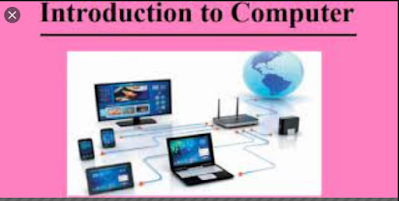

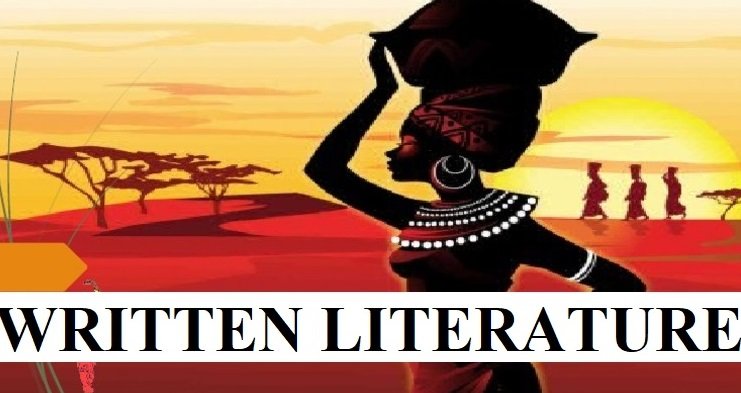


Leave a Reply